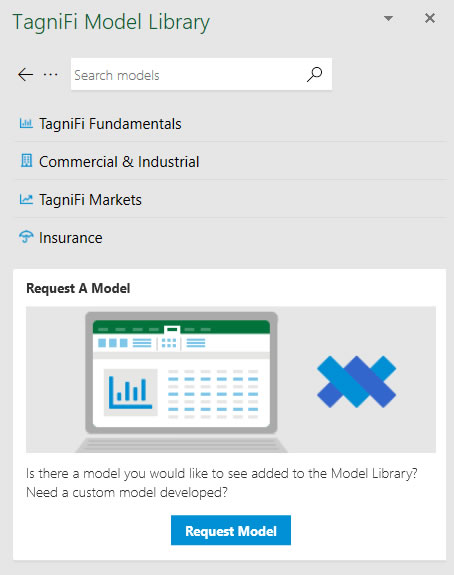We've moved the TagniFi Model Library into Excel to make it easier to access and download pre-built Excel models with one-click. To access the Model Library, please update your TagniFi Excel plugin to the latest version.
Step 1. Upgrade the TagniFi Excel plugin.
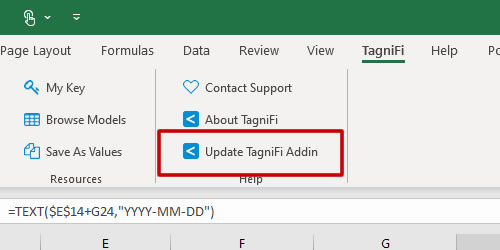
Step 2. Select Browse Models from the TagniFi menu in Excel.
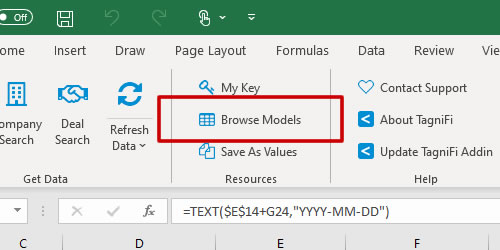
Step 3. Browse models by dataset or search for models by keyword.