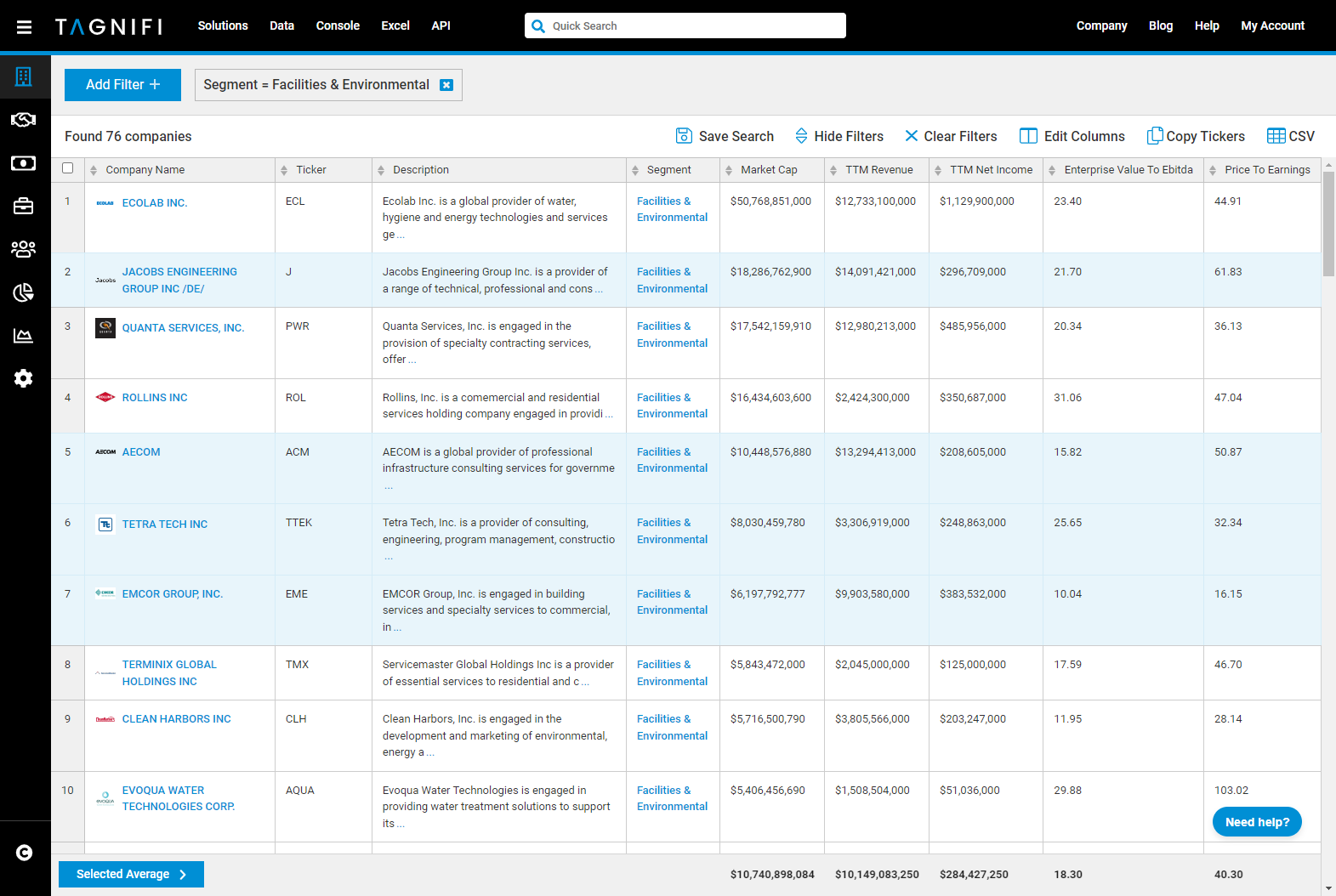
Highlights
“To use this powerful new feature, simply select the rows you would like to see statistics for and a footer will appear with the chosen statistic for the selected rows.”
Introducing Quick Stats
Our clients have been asking for an easier way to view statistics in the search results of the Console. We’ve just released Quick Stats to that dream a reality. To use this powerful new feature, simply select the rows you would like to see statistics for and a footer will appear with the chosen statistic for the selected rows. Note that only quantitative columns will have the statistics shown.
For example, if you want to see what the average price-to-earnings ratio is for a group of engineering companies, simply select the companies from the search results and the results automatically appear at the bottom of the page. If you want to see the median or standard deviation instead, simply select the button in the footer to change the statistic being shown. Here is the list of statistics available as Quick Stats:
- Low
- 25th Percentile
- Average
- Median
- 75th Percentile
- High
- Standard Deviation
- Coefficient of Variation